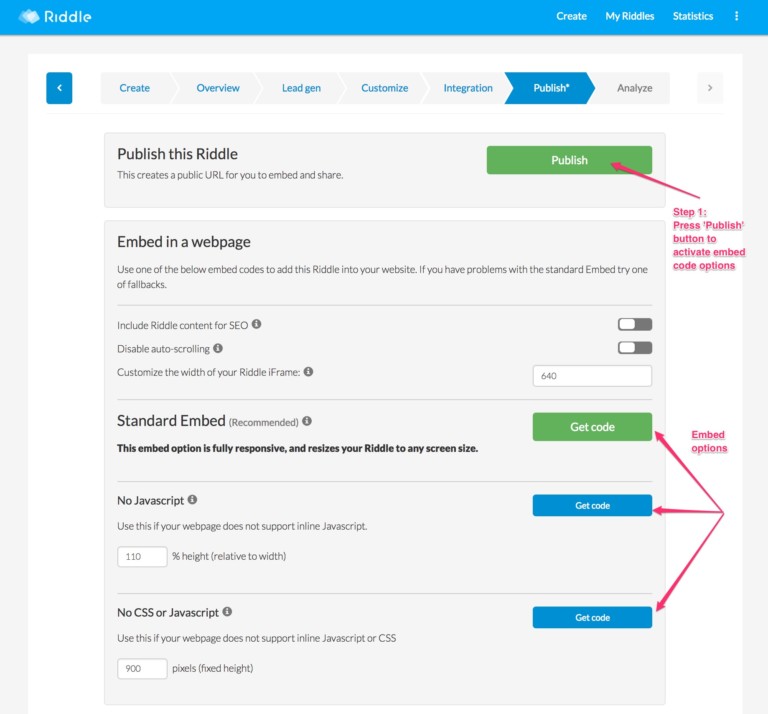Quality online quiz builders will allow you to generate an embed code that you can use on your on website or blog. Stay away from quiz builders that only allow you to run quizzes on their site and ask you to link to the quiz. All they are after is your valuable traffic.
WordPress Plugin
If your site is built using WordPress, check first if your quiz builder has a WordPress Plugin. This is usually the easiest way to get your quiz onto your site. Check out the screenshot below from Riddle.com’s WordPress Plugin.
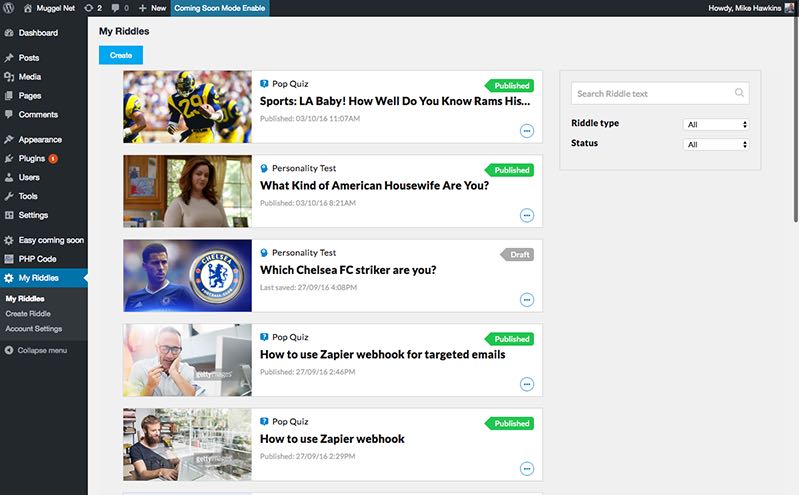
The Riddle Plugin allows you to build quizzes and other interactive content types directly inside the WordPress Admin Backend and then use a shortcode to place the quiz wherever you like on your site.
Embed Codes
If you cannot install new plugins on your WordPress installation for security reasons or if you are not running on WordPress, most online quiz builders will give you an embed code that you can use.
The embed code is a little piece of HTML Code spiced with Javascript that you can copy and paste into your webpage. If you are using a visual website builder like WIX or if you want to use this code with WordPress, make sure to switch from a visual editor to an HTML editor first. In WordPress you need to switch from “Visual” to “Text” mode in your editor. In WIX you need to add an “HTML code” Widget.
Paste your embed code there and you should be good to go.
However, as there are so many different website builders out there, it is hard to generate universal code, that works everywhere. That is why the folks at Riddle.com offer 3 different types of embed code, each a bit lighter with less features, but therefore more compatible with problematic settings.